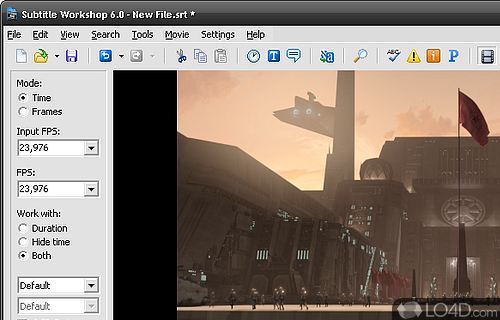
A flexible and feature-packed subtitle editing and authoring app.
Subtitle Workshop is a powerful and comprehensive subtitle-making program that is designed to be both easy to use and highly effective.
With Subtitle Workshop, you can create, edit, and convert subtitles for a wide range of media formats, from DVD and Blu-Ray to streaming video and digital downloads. Subtitle Workshop is also equipped with a number of features that make the process of creating subtitles quick and efficient.
Great user interface
The interface of Subtitle Workshop is quite intuitive and easy to use. All of the tools and features are clearly labeled and most tasks can be completed with just a few simple clicks. The program also includes a number of helpful wizards and tutorials that walk the user through the process of creating and editing subtitles. Subtitle Workshop also includes a powerful search function that allows users to quickly locate and edit any subtitle within their project.
Subtitle Workshop also supports a wide range of subtitle formats, including SRT, SSA, SUB, and more. It also supports audio tracks in multiple languages, allowing users to create subtitles in any language. Additionally, the program supports a variety of video formats, including AVI, MPEG, WMV and QuickTime.
Useful features like spell-check and burning
Subtitle Workshop also offers a number of additional features, such as spell-check, automatic translation, and support for external subtitle formats. It also allows users to burn subtitles directly to DVD or Blu-ray.
In closing
All in all, Subtitle Workshop is an excellent subtitle editing program. It is easy to use and provides a wide range of features for creating and editing subtitles. Additionally, it supports a variety of formats and languages, making it a great choice for creating subtitles for any video format.
Features of Subtitle Workshop
- Advanced Editing: Advanced editing options including split, join and delete.
- Batch Processing: Apply actions to multiple files at once.
- Hotkeys: Set up custom hotkeys for faster workflow.
- Merge Subtitles: Merge multiple subtitle files into one.
- Multi-Language Support: Supports over 40 different languages.
- Open Subtitles Database: Download subtitles from the Open Subtitles Database.
- Search & Replace: Quickly search and replace text in subtitle files.
- Spell Checker: Built-in spellchecker to ensure accuracy.
- Styles & Effects: Add effects and styles to subtitles.
- Subtitle Preview: Preview subtitles within the program.
- Sync Adjustment: Automatically synchronize subtitle timing.
- Timing Adjustment: Fine-tune subtitle timing to match audio and video.
- Translator Mode: Quickly translate subtitles into different languages.
- Video Conversion: Ability to convert subtitle files between different formats.
- Video Playback: Play videos with subtitles directly in the program.
Compatibility and License
Is Subtitle Workshop free to download?
Subtitle Workshop has been released under the open source GPL license on Windows from audio and video editors. The license provides the options to freely download, install, run and share this program without any restrictions. The source code for Subtitle Workshop should be freely available and modifications are certainly permitted as well as the option to inspect the software.
URUSoft accepts donations for the continued development of this free software.
Is Subtitle Workshop for Windows 10?
Yes. It can run on a PC with Windows 11 or Windows 10. Previous versions of the OS shouldn't be a problem with Windows 8 and Windows 7 having been tested. It's only available as a 64-bit download.
Filed under:
- Subtitle Workshop Download
- Free Audio and Video Editors
- Open source and GPL software
- Subtitle Editing Software
- Software for Windows 10


